Year - Quarter - Month View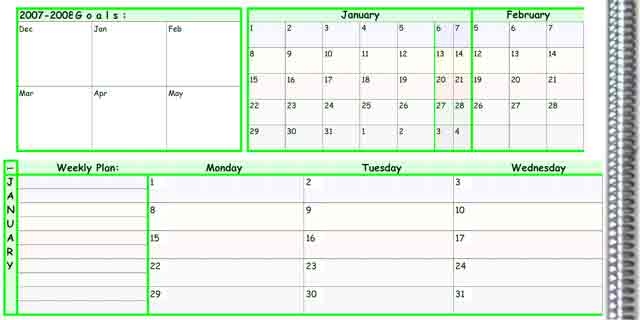
The All@Once planner allows you to plan your yearly, monthly and daily events on the same page instead of flipping trough an entire day-timer or planner. The top of each page allows you to have an overview of the big picture. This is where you can see the yearly calander, divided in sections. On the left upper corner is the goal setting area for January through June. On the right page it will be July through December. Next to that is a quarterly section that pertains to the current month that you are in, shown in the section below. Then is the weekly plan. This allows you to mark important dates in the montly section at top that correspond to the weekly plan below.
A new feture now added to your planner is the color coded system. Rolling the mouse over the clander picture allows you to see the colors and the sections they are connected to. This is really helpful with the Day View.