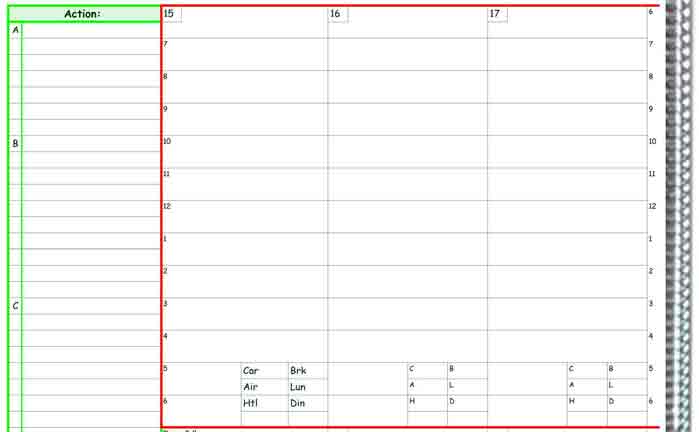Day View
The area to your right is labled "Action." This is where you can write down all the things you plan to get done for the week. Each collum to the right represents a day and each row represents an hour of your day. This way you can keep track of meetings, projects or interviews.
A new feature is the color coded box around the work week schedule. This connects to the month view located at the top of the page. As you can see from the small thumbnail images below, each week has a different color. This helps keep everyone organized as they plan thier schedule all at once.
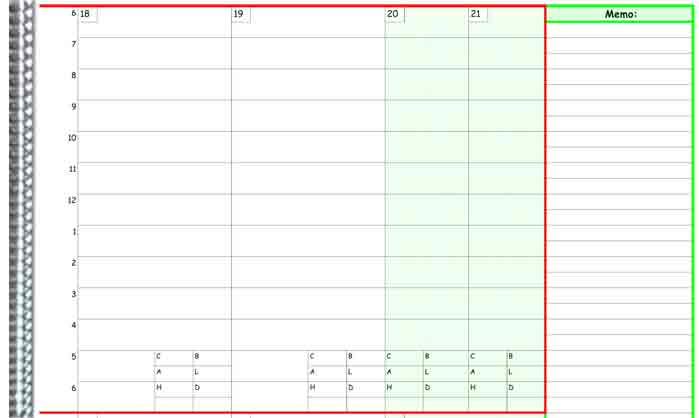 The All@once Planner allows you to easily keep track of your expenses. At the bottom of each collum is an area that you can record your expenses to facilitate buget planning and record keeping. The "Car" box is for if you rent a car or are paid for time and travel. The "Air" space is to record flight expenses. The "Htl" is an abreviation for Hotel, so you can keep track of lodging expenses. Then there is a box for breakfast, lunch and dinner to log your dinning expenses. This can be modified if you wish to put something else there. We give you the ability to personalize this planner for your own needs. At the left side of this page is a space for memos. You can jot down things to remember that might not apply to a certain time or day of the week.
The All@once Planner allows you to easily keep track of your expenses. At the bottom of each collum is an area that you can record your expenses to facilitate buget planning and record keeping. The "Car" box is for if you rent a car or are paid for time and travel. The "Air" space is to record flight expenses. The "Htl" is an abreviation for Hotel, so you can keep track of lodging expenses. Then there is a box for breakfast, lunch and dinner to log your dinning expenses. This can be modified if you wish to put something else there. We give you the ability to personalize this planner for your own needs. At the left side of this page is a space for memos. You can jot down things to remember that might not apply to a certain time or day of the week.